Introduction
Now, with platforms such as Shopify, starting a business online is much easier as electronic commerce has come of age. Shopify enables its clients to develop, operate, and expand online stores with ease, thanks to its straightforward design and unique functionalities. This detailed guide is guaranteed to be concise and logical, as it is designed to help you along the way, from the first steps to the most sophisticated techniques of promotion.
Thank you for reading this post, don't forget to subscribe!Signing Up for Shopify
The first stage in this process is making a Shopify account. Choose the right Shopify plan according to the organization of your company and the source of funds. Shopify offers a 14-day free trial for everyone, meaning you will be able to explore the different features without any payment made initially.
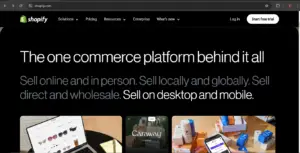
Choosing a Suitable Domain Name
Your domain name acts as your store’s address in cyberspace. Therefore, be sure it accurately represents both your brand and your business. It can be cumbersome to purchase a domain elsewhere and later link it to your online store, but you can do so through Shopify’s domain service.
The First Steps
After signing up, confirm your email and log in to your shop at Shopify. This is your control panel, where you will be processing customers’ orders and products. Follow that, and the rest is straightforward, thanks to the setup guide offered by Shopify.
Designing Your Store
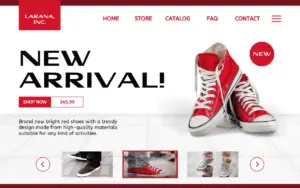
Choosing a Theme
Shopify has lots of themes that are either free or paid and relate to different industries. A theme should fit the image of your business and the audience you want to reach. Remember to check what options you have for further customization of the store.
Customizing the Store Layout
Beginning. A beginning: A good design starts at the beginning; it helps potential clients easily navigate what they want. Structure your navigation menus clearly and develop your landing page to highlight the best sales item, any current sales offers, and reviews of satisfied clients. It should look neat and enticing to the clients who will love to see more.
Adding Branding Elements
Branding is one aspect which contributes high trust within consumers. Brand elements like a logo and brand colors and fonts all need to be communicate the same thing in order for the customers to see a cohesive brand. Make sure all the pictures and typography used in the store are clear, sharp, and fitting.
Mobile Responsiveness
Considering that 60% of shopping happens on the go or using mobile devices, it is essential that your online store is mobile responsive. Check from the Shopify preview features how your shop appears and operates on different platforms. A functional design is critical for the user experience and can also influence sales positively.
Adding Products. Let’s Go!
Product Listing.
image,While adding products, make sure that each listing has a distinct description, image, and tags. In the same breath, use persuasive language describing the merits and features of your products alongside keywords; that will boost the optimization of the listing for search engines.
Organizing Products.
Split your stock into distinct categories and collections to make browsing easier. You may create subcategories for specific areas of interest or use tags for ease of search. Such categorization not only makes it easy for the customers to access what they are looking for but also improves the SEO of your shop as well.
Product Variants.
Colours and materials make product variants for those products that are available in multiple sizes, shapes, colors, or materials. As a result, selecting preferences becomes more accessible for customers and provides a better experience.
Setting up Payments and Shipping.
Payment gateways.
Shopify supports most payment gateways, which include Shopify Payments, PayPal, Stripe, and others. If a merchant wishes to speed up payment processing and reduce the costs of transactions, Shopify Payments may be used. Therefore, make sure that your payment methods are consistent with the target market for more excellent conversion.
Shipping settings.
Definitively provide guidelines and rates for shipping. Encourage customers to buy more by providing free shipping if the order crosses a set threshold. As an alternative, adjust rates to accurate ones using weight x destination through Shopify’s shipping calculator.
International Shipping
You need to set international shipping rates and different regions customs and duties if globalization is part of your campaign. There must be open communication concerning the shipping cost, the time it would take, and other details to enhance customer satisfaction.
Marketing Your Store
SEO Strategies
One of the ways to drive organic visitors is by optimizing the store for search engines. Use the appropriate phrases or words in product descriptions, meta tags, and URLs. Blogs could be useful in terms of improving a store’s visibility and enriching information propagating to the web.
Social Media Integration
Integrating with social networks, including Facebook, Instagram, and Pinterest, allows for the utilization of their benefits to promote the store. Publish content for your audience, consider buying advertisements, and communicate with the audience as the basis for proliferating the store’s traffic.
Email Marketing
A subscriber list is quite helpful in communicating with customers. Use Shopify’s built-in email app or connect with Mailchimp to automate targeted campaigns, newsletters, and announcements of promotions and discounts.
Influencer Collaborations
WorkingtheWorking with influencers is a possibility to increase the potential outreach and increase credibility. Research the audiences of different influencers and identify those that resonate with your brand. Establish collaborations where it is favourable, be it through product gifts, paid posts, or affiliate programs.
Managing Your Store
Order Management
To guarantee customer satisfaction, order management should be effectively managed. Remember to issue refund requests for customers through automated emails and inform them about the order status. Also, look into Shopify’s order management tools to make this process easier.
Customer Service
What differentiates you from the rest is good customer service. Support should be available through different channels, including but not limited to live chat, email, and telephone. It is also important to have proper training, enabling the team to be responsive and helpful so that long-term relationships can be built.
Inventory Management
Stock control is a rudiment every firm should have, as it enables the organization to avoid stockouts and overstocks. For effective stock management, employ Shopify’s inventory tracking features and reorder point automation. Develop good supplier relationships in order to replenish stock in a timely manner.
Store Performance
Using Shopify Analytics
analyticsShopify has robust analytics features that give customers information regarding what goes on in each store. Monitor key metrics like the sources of traffic, the amounts of sales carried out, and conversion rates for patterns and improvement opportunities.
Data-Driven Decision Making
Strategies: Improve a strategic implementation for A/B testing of the products in order to assess the performance of the aforementioned product(s) and their various market strategies, including the other design graphical aspects. Act on the collected data to restrategize and implement practices that are user-friendly, leading to higher sales.
Customer Feedback
Soliciting customer reviews and feedback is essential. Use this information to improve the company’s products and services on an ongoing basis. Feedback, even criticism, can be helpful in building trust and loyalty among customers.
Scaling Your Business

Expanding Product Lines
As your business develops further, look out for expanding your product lines. Seek to analyze trends in the market and the demand of the customers to search for possibilities. Now especially effective management of products in stock becomes of high priority.
Exploring New Markets
Start planning to sell overseas to gain a broader customer base. Marketing campaigns should be revised in order to meet the expected cultural and regional preferences. Know the laws that govern the selling of products in the various economies so that you will be compliant.
Automating Processes
Automated marketing, automated order processing, email marketing, & inventory, among other operations. This tool will not only save time but will also let the business developer concentrate on growth strategies.
FAQs
1. Which pricing plans are available on Shopify?
There are various plans, with the lowest starting at $29. And then, there are apps, themes, and transaction fees, which you will also have to pay.
2. Are there any restrictions in customizing the Shopify theme?
There are no restrictions on customizing them, at least the basic ones and their styles. Even if you have no background in code, you can change not only the colours but also the shapes, fonts, and other elements.
3. Are digital products appropriate to be sold on Shopify?
Definitely! With the aid of other apps, Shopify provides an option for digital downloads such as eBooks, music, software, and so on.
4. How do taxes operate on my Shopify account?
Shopify has an exceptional tax management feature. You can also enforce tax regimes within your location and the areas that you are making sales to.
5. Is it possible to sell on multiple platforms while using Shopify?
Yes, you can. There are many platforms that Shopify connects you to, including social media, eBay, Amazon, local stores, and so on.
Conclusion
Setting up and running a shop on Shopify is very interesting, as it gives room to explore so many opportunities. From the detailed description above, you should be able to understand how to set up an online business successfully. Remember that the secret to maintaining success is the effective management of the development process, customer satisfaction, and the ability to learn new things. Enjoy the process, and see your vision of e-commerce come to reality—and it never disappoints!
